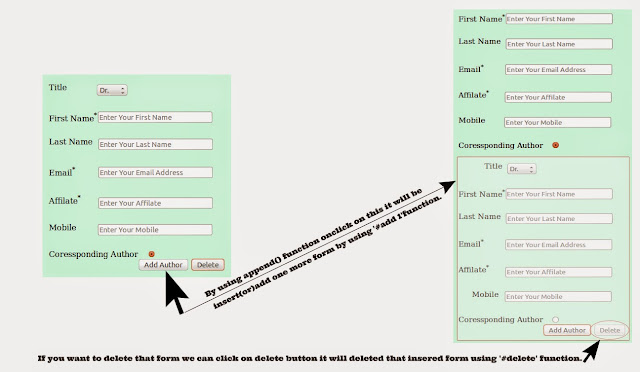index.php
<?php
error_reporting(0);
include('conn.php');
if(isset($_POST['submit'])!="")
{
$categorys=$_POST['categorys'];
$selects=mysql_query("select * from categories where cat_id='$categorys'");
$ro=mysql_fetch_array($selects);
$cat_name=$ro['cat_name'];
$sub_category=$_POST['sub_category'];
$selectss=mysql_query("select * from sub_categories where sub_cat_id='$sub_category'");
$ros=mysql_fetch_array($selectss);
$sub_cat_name=$ros['sub_cat_name'];
$price=$_POST['price'];
$quantity=$_POST['quantity'];
$total=$_POST['total'];
$image=$_FILES['image']['name'];
$tmp_name=$_FILES['image']['tmp_name'];
$dir='upload/'.$image;
move_uploaded_file($tmp_name,$dir);
$insert=mysql_query("insert into demo(category,sub_category,price,quantity,total,image,category_name,sub_cat_name) values('$categorys','$sub_category','$price','$quantity','$total','$image','$cat_name','$sub_cat_name')");
if($insert)
{
echo "inserted";
}
else
{
echo "not inserted";
}
}?>
<?php
/*if(isset($_POST['search_list'])) {
if(trim($_POST['category'])) {
$con[] = " category_name LIKE '%".trim($_POST['category'])."%' ";
}
if($con) {
$condition = " WHERE ";
$condition .= implode(" AND ", $con);
}}
$query4 = "SELECT * FROM demo $condition ORDER BY category ASC";
$result4 = mysql_query($query4);
while($row4 = mysql_fetch_array($result4)) {
$city[] = $row4;
}*/
?>
<!doctype html public "-//w3c//dtd html 4.0 transitional//en">
<html>
<head>
<title>Ajax Table Editing</title>
<style>
.editbox
{
display:none
}
td
{
padding:5px;
}
.editbox
{
font-size:12px;
width:120px;
background-color:#ffffcc;
border:solid 1px #000;
padding:4px;
}
.edit_tr:hover
{
background-image:url(download.jpg) right no-repeat;
cursor:pointer;
}
*{
font-family: verdana;
font-size: 12px;
}
input[type='button']{
background: #5B8EEE;
width: 90px;
height: 30px;
border: 1px solid #CBDBFA;
color: white;
font-weight: bold;
margin-right: 10px;
}
.table-list{
font-family: verdana;
font-size: 12px;
border: 1px solid #EAEAEA;
padding: 2px;
}
.table-list th{
background: #EDF2F6;
border-bottom: 1px dotted #DDDDDD;
color: #444444;
font-size: 12px;
font-weight: normal !important;
height: 28px;
line-height: px;
padding-left: 5px;
text-align: center;
}
.table-list td{
border-bottom: 1px dotted #EAEAEA;
font-family: Arial,Helvetica,sans-serif;
font-size: 12px;
height: 28px;
padding: 5px;
text-align: center;
}
.table-list tr:hover{
background: #E3F3F9;
}
.entry-form{
background: #EDF2F6;
width: 350px;
padding: 10px;
border: 5px solid #C5D7E2;
box-shadow: 3px 3px 5px #888;
position: absolute;
top: 25%;
left: 35%;
display: none;
border-radius: 5px;
}
.entry-form input[type='text']{
border: 0px solid #BBBBBB;
box-shadow: 2px 2px 4px #C5D7E2 inset;
height: 25px;
width: 100px;
}
.entry-form input[type='text']:focus{
border: 1px solid #C5D7E2;
}
#main {
padding: 10px;
margin: 100px;
margin-left: 300px;
color: Green;
border: 1px dotted;
width: 520px;
}
#display_results {
color: red;
background: #CCCCFF;
}
</style>
<script type="text/javascript" src="http://ajax.googleapis.com/ajax/libs/jquery/1.5/jquery.min.js"></script>
<script type="text/javascript">
$(document).ready(function()
{
$(".edit_tr").click(function()
{
var ID=$(this).attr('id');
$("#category_"+ID).hide();
$("#sub_category_"+ID).hide();
$("#price_"+ID).hide();
$("#quantity_"+ID).hide();
$("#total_"+ID).hide();
$("#category_input_"+ID).show();
$("#sub_category_input_"+ID).show();
$("#price_input_"+ID).show();
$("#quantity_input_"+ID).show();
$("#total_input_"+ID).show();
}).change(function()
{
var ID=$(this).attr('id');
var category=$("#category_input_"+ID).val();
var sub_category=$("#sub_category_input_"+ID).val();
var price=$("#price_input_"+ID).val();
var quantity=$("#quantity_input_"+ID).val();
var total=$("#total_input_"+ID).val();
var dataString = 'id='+ ID +'&category='+category+'&sub_category='+sub_category+'&price='+price+'&quantity='+quantity+'&total='+total;
$("#category_"+ID).html('<img src="load.jpg" />'); // Loading image
if(category.length>0&& sub_category.length>0&&price.length>0&&quantity.length>0&&total.length>0)
{
$.ajax({
type: "POST",
url: "inline.php",
data: dataString,
cache: false,
success: function(html)
{
$("#category_"+ID).html(category);
$("#sub_category_"+ID).html(sub_category);
$("#price_"+ID).html(price);
$("#quantity_"+ID).html(quantity);
$("#total_"+ID).html(total);
}
});
}
else
{
alert('Enter something.');
}
});
// Edit input box click action
$(".editbox").mouseup(function()
{
return false
});
// Outside click action
$(document).mouseup(function()
{
$(".editbox").hide();
$(".text").show();
});
});
</script>
<link rel="stylesheet" href="css/style.css">
</head>
<script>
function showCustomer(str)
{
var xmlhttp;
if (str=="")
{
document.getElementById("txtHint").innerHTML="";
return;
}
if (window.XMLHttpRequest)
{// code for IE7+, Firefox, Chrome, Opera, Safari
xmlhttp=new XMLHttpRequest();
}
else
{// code for IE6, IE5
xmlhttp=new ActiveXObject("Microsoft.XMLHTTP");
}
xmlhttp.onreadystatechange=function()
{
if (xmlhttp.readyState==4 && xmlhttp.status==200)
{
document.getElementById("txtHint").innerHTML=xmlhttp.responseText;
}
}
xmlhttp.open("GET","ajax_cat.php?q="+str,true);
xmlhttp.send();
}
</script>
<script>
function showSearch(str)
{
var xmlhttp;
if (str=="")
{
document.getElementById("txtHint1").innerHTML="";
return;
}
if (window.XMLHttpRequest)
{// code for IE7+, Firefox, Chrome, Opera, Safari
xmlhttp=new XMLHttpRequest();
}
else
{// code for IE6, IE5
xmlhttp=new ActiveXObject("Microsoft.XMLHTTP");
}
xmlhttp.onreadystatechange=function()
{
if (xmlhttp.readyState==4 && xmlhttp.status==200)
{
document.getElementById("txtHint1").innerHTML=xmlhttp.responseText;
}
}
xmlhttp.open("GET","ajax_search.php?q1="+str,true);
xmlhttp.send();
}
</script>
<script>
function showSearchs(str)
{
var xmlhttp;
if (str=="")
{
document.getElementById("txtHint2").innerHTML="";
return;
}
if (window.XMLHttpRequest)
{// code for IE7+, Firefox, Chrome, Opera, Safari
xmlhttp=new XMLHttpRequest();
}
else
{// code for IE6, IE5
xmlhttp=new ActiveXObject("Microsoft.XMLHTTP");
}
xmlhttp.onreadystatechange=function()
{
if (xmlhttp.readyState==4 && xmlhttp.status==200)
{
document.getElementById("txtHint2").innerHTML=xmlhttp.responseText;
}
}
xmlhttp.open("GET","search.php?q2="+str,true);
xmlhttp.send();
}
</script>
<script type="text/javascript">
function calculate() {
var myBox1 = document.getElementById('box1').value;
var myBox2 = document.getElementById('box2').value;
var result = document.getElementById('result');
var myResult = myBox1 * myBox2 ;
result.value = myResult;
}
</script>
</head>
<body>
<div>
<form name="form" method="post" enctype="multipart/form-data">
<p><label for="category">Category</label>
<select name="categorys" onChange="showCustomer(this.value)">
<option value="">--select--</option>
<?php
$select=mysql_query("select * from categories");
while($cat=mysql_fetch_array($select))
{
?>
<option value="<?php echo $cat['cat_id'];?>"><?php echo $cat['cat_name'];?></option>
<?php }?>
</select>
</p><p>
<label>Sub Category</label>
<p id="txtHint">
<select name="sub_category">
<option><----Select----></option>
</select>
</p></p>
<p><label>Price</label>
<input id="box1" type="text" name="price" oninput="calculate()" />
</p>
<p><label>Quantity</label>
<input id="box2" type="text" name="quantity" oninput="calculate()" />
</p>
<p><label>Total</label>
<input id="result" name="total"/>
</p>
<p><label>Image Upload</label>
<input type="file" name="image" value=""/>
</p>
<p><input type="submit" name="submit" value="Submit"/></p>
</div>
<br>
<tr>
<td><select name="search" onChange="showSearch(this.value)" >
<option value=""><----Search----></option>
<?php
$selects=mysql_query("select * from categories");
while($cats=mysql_fetch_array($selects))
{
?>
<option value="<?php echo $cats['cat_id'];?>"><?php echo $cats['cat_name'];?></option>
<?php }?>
</select>
</td>
</tr>
<form method="post" action="" id="form1">
<div style="margin: 0px 0px 0px 516px;">
<input type="text" id="category" name="category" value="" onkeyup="showSearchs(this.value)"/>
<input type="submit" class="but_style" name="search_list" value="Search" style="width:auto; border:solid thin #b32d00;
border-radius:.3em; color:#FFF; background-color:#f7803b; cursor:pointer; height:27px;" ></div>
</form>
</body>
<table width="70%" border="1" id="txtHint1" cellpadding="0" cellspacing="0" class="table-list" style="text-align:center;">
<tr>
<th width="20%">S.no</th>
<th width="20%">Category</th>
<th width="20%">Category Name</th>
<th width="40%">Sub Category name</th>
<th width="40%">Sub Category </th>
<th width="20%">Price</th>
<th width="20%">Quantity</th>
<th width="20%">Total</th>
<th width="20%">Image</th>
</tr>
<tbody id="txtHint2">
<tr>
<?php
$i=1;
$select3=mysql_query("select * from demo");
while($cat3=mysql_fetch_array($select3))
{
$id=$cat3['id'];
$pr=$cat3['price'];
$cat=$cat3['category'];
$cat1=$cat3['category_name'];
$sub=$cat3['sub_category'];
$images=$cat3['image'];
$selcts=mysql_query("select * from categories where cat_id='$cat'");
$ro=mysql_fetch_array($selcts);
$ca=$ro['cat_name'];
$selcts1=mysql_query("select * from sub_categories where sub_cat_id='$sub'");
$ro1=mysql_fetch_array($selcts1);
$su=$ro1['sub_cat_name'];
?>
<tr id="<?php echo $id; ?>" class="edit_tr">
<td><?php echo $i++;?></td>
<td class="edit_td">
<span id="category_<?php echo $id; ?>" class="text"><?php echo $cat; ?></span>
<input type="text" value="<?php echo $cat; ?>" class="editbox" id="category_input_<?php echo $id; ?>"/>
</td>
<td class="edit_td">
<span id="category_name_<?php echo $id; ?>" class="text"><?php echo $ca; ?></span>
<input type="text" value="<?php echo $ca; ?>" class="editbox" id="category_name_input_<?php echo $id; ?>" />
</td>
<td class="edit_td">
<span id="sub_category_<?php echo $id; ?>" class="text"><?php echo $su; ?></span>
<input type="text" value="<?php echo $su; ?>" class="editbox" id="sub_category_input_<?php echo $id; ?>"/>
</td>
<td class="edit_td">
<span id="price_<?php echo $id; ?>" class="text"><?php echo $pr; ?></span>
<input type="text" value="<?php echo $pr; ?>" class="editbox" id="price_input_<?php echo $id; ?>"/>
</td>
<td class="edit_td">
<span id="quantity_<?php echo $id;?>" class="text"> <?php echo $cat3['quantity'];?></span>
<input type="text" value="<?php echo $cat3['quantity'];?>" class="editbox" id="quantity_input_<?php echo $id;?>"/>
</td>
<td>
<span id="total_<?php echo $id;?>" class="text"><?php echo $cat3['total'];?></span>
<input type="text" value="<?php echo $cat3['total'];?>" class="editbox" id="total_input_<?php echo $id;?>"/>
</td>
<td><img src="upload/<?php echo $cat3['image'];?>"width="30px" height="30px"/></td>
<td><a href="#" id="'.$row['id'].'" class="del">Delete</a></td>
</tr>
<?php
}
?>
<tbody>
</table>
</div>
</body>
<?php
/*if($city) {
foreach($city as $key1 => $val1) {
$slno = $key1+1;
if($slno > 10 ) {
echo "<tr class='table_tr2' id='row$slno' style='display:none;'>";
}else{
echo "<tr class='table_tr2' id='row$slno'>";
}
echo '<td width="5%">'.$slno.'</td>';
echo '<td width="12%">'.$val1['category'].'</td>';
echo '<td width="12%">'.$val1['category_name'].'</td>';
echo '<td width="12%">'.$val1['sub_category'].'</td>';
echo '<td width="15%">'.$val1['price'].'</td>';
echo '<td width="15%">'.$val1['quantity'].'</td>';
echo '<td width="15%">'.$val1['total'].'</td>';
//echo '<td><img src=upload/$val1['image] width=50px height=50px></td>';
echo '</tr>';
}
} else {
echo "<tr class='table_tr2'><td colspan='7' style='text-align:center;height:125px;'><span class='NoResult'>No Records Found</span></td></tr>";
}*/
?>
</table>
</form>
</html>
Search.php
<?php
include('conn.php');
if($_GET['q2'])
{
$id3=$_GET['q2'];
$select=mysql_query("select * from demo where category_name='$id3'");
while($search=mysql_fetch_array($select))
{
$id=$search['id'];
$pr=$search['price'];
$qu=$search['quantity'];
$to=$search['total'];
$cat=$search['category'];
$cat1=$search['category_name'];
$sub=$search['sub_category'];
$su=$search['sub_cat_name'];
$images=$search['image'];
echo "<tr>";
echo "<td>" . $id . "</td>";
echo "<td>" . $cat. "</td>";
echo "<td>" . $cat1. "</td>";
echo "<td>" . $sub . "</td>";
echo "<td>" . $su . "</td>";
echo "<td>" . $pr . "</td>";
echo "<td>" . $qu . "</td>";
echo "<td>" . $to. "</td>";
echo "<td><img src=upload/$images width='50px' height='50px'></td>";
echo "</tr>";
}}
?>
inline.php
<?php
include("conn.php");
if($_POST['id'])
{
$id=$_POST['id'];
$category=$_POST['category'];
$sub_category=$_POST['sub_category'];
$price=$_POST['price'];
$quantity=$_POST['quantity'];
$total=$price*$quantity;
$sql = "update demo set category='$category',sub_category='$sub_category',price='$price',quantity='$quantity',total='$total' where id='$id'";
mysql_query($sql);
}
?>
ajax_search.php
<?php
include('conn.php');
if($_GET['q1'])
{
$id2=$_GET['q1'];
$i=1;
$select=mysql_query("select * from demo where category='$id2'");
echo "<table border='1'>
<tr>
<th>S.No</th>
<th >Category</th>
<th >Category Name</th>
<th >Sub Category</th>
<th >Sub Category Name</th>
<th >Price</th>
<th >Quantity</th>
<th >Total</th>
<th >Image</th>
</tr>";
while($search=mysql_fetch_array($select))
{
$id=$search['id'];
$pr=$search['price'];
$qu=$search['quantity'];
$to=$search['total'];
$cat=$search['category'];
$cat1=$search['category_name'];
$sub=$search['sub_category'];
$images=$search['image'];
$selcts=mysql_query("select * from categories where cat_id='$cat'");
$ro=mysql_fetch_array($selcts);
$ca=$ro['cat_name'];
$selcts1=mysql_query("select * from sub_categories where sub_cat_id='$sub'");
$ro1=mysql_fetch_array($selcts1);
$su=$ro1['sub_cat_name'];
echo "<tr>";
echo "<td>" . $id . "</td>";
echo "<td>" . $cat. "</td>";
echo "<td>" . $cat1. "</td>";
echo "<td>" . $sub . "</td>";
echo "<td>" . $su . "</td>";
echo "<td>" . $pr . "</td>";
echo "<td>" . $qu . "</td>";
echo "<td>" . $to. "</td>";
echo "<td><img src=upload/$images width='50px' height='50px'></td>";
echo "</tr>";
}}
?>
ajax_cat.php
<?php
include('conn.php');
?>
<?php
if(isset($_GET['q']))
{
//print_r($_GET);
$id1=$_GET['q'];
?>
<p>
<select name="sub_category">
<option><----Select----></option>
<?php
$select1=mysql_query("select * from sub_categories where cat_id=$id1") ;
while($cat1=mysql_fetch_array($select1))
{
?>
<option value="<?php echo $cat1['sub_cat_id'];?>"><?php echo $cat1['sub_cat_name'];?></option>
<?php }?>
</select>
</p>
<?php }?>
conn.php
<?php
$conn=mysql_connect("localhost","root","") or die(mysql_error());
$db=mysql_select_db("gomathi",$conn)or die(mysql_error());
?>
categories.sql
CREATE TABLE IF NOT EXISTS `categories` (
`cat_id` int(11) NOT NULL AUTO_INCREMENT,
`cat_name` varchar(150) NOT NULL,
PRIMARY KEY (`cat_id`)
) ENGINE=MyISAM DEFAULT CHARSET=latin1 AUTO_INCREMENT=5 ;
sub_categories.sql
CREATE TABLE IF NOT EXISTS `sub_categories` (
`sub_cat_id` int(11) NOT NULL,
`cat_id` int(10) NOT NULL,
`sub_cat_name` varchar(150) NOT NULL
) ENGINE=MyISAM DEFAULT CHARSET=latin1;
final Demo.sql
--
-- Table structure for table `demo`
--
CREATE TABLE IF NOT EXISTS `demo` (
`id` int(11) NOT NULL AUTO_INCREMENT,
`category` varchar(150) NOT NULL,
`category_name` varchar(150) NOT NULL,
`sub_category` varchar(150) NOT NULL,
`price` int(30) NOT NULL,
`quantity` int(30) NOT NULL,
`total` int(30) NOT NULL,
`image` varchar(150) NOT NULL,
PRIMARY KEY (`id`)
) ENGINE
<?php
error_reporting(0);
include('conn.php');
if(isset($_POST['submit'])!="")
{
$categorys=$_POST['categorys'];
$selects=mysql_query("select * from categories where cat_id='$categorys'");
$ro=mysql_fetch_array($selects);
$cat_name=$ro['cat_name'];
$sub_category=$_POST['sub_category'];
$selectss=mysql_query("select * from sub_categories where sub_cat_id='$sub_category'");
$ros=mysql_fetch_array($selectss);
$sub_cat_name=$ros['sub_cat_name'];
$price=$_POST['price'];
$quantity=$_POST['quantity'];
$total=$_POST['total'];
$image=$_FILES['image']['name'];
$tmp_name=$_FILES['image']['tmp_name'];
$dir='upload/'.$image;
move_uploaded_file($tmp_name,$dir);
$insert=mysql_query("insert into demo(category,sub_category,price,quantity,total,image,category_name,sub_cat_name) values('$categorys','$sub_category','$price','$quantity','$total','$image','$cat_name','$sub_cat_name')");
if($insert)
{
echo "inserted";
}
else
{
echo "not inserted";
}
}?>
<?php
/*if(isset($_POST['search_list'])) {
if(trim($_POST['category'])) {
$con[] = " category_name LIKE '%".trim($_POST['category'])."%' ";
}
if($con) {
$condition = " WHERE ";
$condition .= implode(" AND ", $con);
}}
$query4 = "SELECT * FROM demo $condition ORDER BY category ASC";
$result4 = mysql_query($query4);
while($row4 = mysql_fetch_array($result4)) {
$city[] = $row4;
}*/
?>
<!doctype html public "-//w3c//dtd html 4.0 transitional//en">
<html>
<head>
<title>Ajax Table Editing</title>
<style>
.editbox
{
display:none
}
td
{
padding:5px;
}
.editbox
{
font-size:12px;
width:120px;
background-color:#ffffcc;
border:solid 1px #000;
padding:4px;
}
.edit_tr:hover
{
background-image:url(download.jpg) right no-repeat;
cursor:pointer;
}
*{
font-family: verdana;
font-size: 12px;
}
input[type='button']{
background: #5B8EEE;
width: 90px;
height: 30px;
border: 1px solid #CBDBFA;
color: white;
font-weight: bold;
margin-right: 10px;
}
.table-list{
font-family: verdana;
font-size: 12px;
border: 1px solid #EAEAEA;
padding: 2px;
}
.table-list th{
background: #EDF2F6;
border-bottom: 1px dotted #DDDDDD;
color: #444444;
font-size: 12px;
font-weight: normal !important;
height: 28px;
line-height: px;
padding-left: 5px;
text-align: center;
}
.table-list td{
border-bottom: 1px dotted #EAEAEA;
font-family: Arial,Helvetica,sans-serif;
font-size: 12px;
height: 28px;
padding: 5px;
text-align: center;
}
.table-list tr:hover{
background: #E3F3F9;
}
.entry-form{
background: #EDF2F6;
width: 350px;
padding: 10px;
border: 5px solid #C5D7E2;
box-shadow: 3px 3px 5px #888;
position: absolute;
top: 25%;
left: 35%;
display: none;
border-radius: 5px;
}
.entry-form input[type='text']{
border: 0px solid #BBBBBB;
box-shadow: 2px 2px 4px #C5D7E2 inset;
height: 25px;
width: 100px;
}
.entry-form input[type='text']:focus{
border: 1px solid #C5D7E2;
}
#main {
padding: 10px;
margin: 100px;
margin-left: 300px;
color: Green;
border: 1px dotted;
width: 520px;
}
#display_results {
color: red;
background: #CCCCFF;
}
</style>
<script type="text/javascript" src="http://ajax.googleapis.com/ajax/libs/jquery/1.5/jquery.min.js"></script>
<script type="text/javascript">
$(document).ready(function()
{
$(".edit_tr").click(function()
{
var ID=$(this).attr('id');
$("#category_"+ID).hide();
$("#sub_category_"+ID).hide();
$("#price_"+ID).hide();
$("#quantity_"+ID).hide();
$("#total_"+ID).hide();
$("#category_input_"+ID).show();
$("#sub_category_input_"+ID).show();
$("#price_input_"+ID).show();
$("#quantity_input_"+ID).show();
$("#total_input_"+ID).show();
}).change(function()
{
var ID=$(this).attr('id');
var category=$("#category_input_"+ID).val();
var sub_category=$("#sub_category_input_"+ID).val();
var price=$("#price_input_"+ID).val();
var quantity=$("#quantity_input_"+ID).val();
var total=$("#total_input_"+ID).val();
var dataString = 'id='+ ID +'&category='+category+'&sub_category='+sub_category+'&price='+price+'&quantity='+quantity+'&total='+total;
$("#category_"+ID).html('<img src="load.jpg" />'); // Loading image
if(category.length>0&& sub_category.length>0&&price.length>0&&quantity.length>0&&total.length>0)
{
$.ajax({
type: "POST",
url: "inline.php",
data: dataString,
cache: false,
success: function(html)
{
$("#category_"+ID).html(category);
$("#sub_category_"+ID).html(sub_category);
$("#price_"+ID).html(price);
$("#quantity_"+ID).html(quantity);
$("#total_"+ID).html(total);
}
});
}
else
{
alert('Enter something.');
}
});
// Edit input box click action
$(".editbox").mouseup(function()
{
return false
});
// Outside click action
$(document).mouseup(function()
{
$(".editbox").hide();
$(".text").show();
});
});
</script>
<link rel="stylesheet" href="css/style.css">
</head>
<script>
function showCustomer(str)
{
var xmlhttp;
if (str=="")
{
document.getElementById("txtHint").innerHTML="";
return;
}
if (window.XMLHttpRequest)
{// code for IE7+, Firefox, Chrome, Opera, Safari
xmlhttp=new XMLHttpRequest();
}
else
{// code for IE6, IE5
xmlhttp=new ActiveXObject("Microsoft.XMLHTTP");
}
xmlhttp.onreadystatechange=function()
{
if (xmlhttp.readyState==4 && xmlhttp.status==200)
{
document.getElementById("txtHint").innerHTML=xmlhttp.responseText;
}
}
xmlhttp.open("GET","ajax_cat.php?q="+str,true);
xmlhttp.send();
}
</script>
<script>
function showSearch(str)
{
var xmlhttp;
if (str=="")
{
document.getElementById("txtHint1").innerHTML="";
return;
}
if (window.XMLHttpRequest)
{// code for IE7+, Firefox, Chrome, Opera, Safari
xmlhttp=new XMLHttpRequest();
}
else
{// code for IE6, IE5
xmlhttp=new ActiveXObject("Microsoft.XMLHTTP");
}
xmlhttp.onreadystatechange=function()
{
if (xmlhttp.readyState==4 && xmlhttp.status==200)
{
document.getElementById("txtHint1").innerHTML=xmlhttp.responseText;
}
}
xmlhttp.open("GET","ajax_search.php?q1="+str,true);
xmlhttp.send();
}
</script>
<script>
function showSearchs(str)
{
var xmlhttp;
if (str=="")
{
document.getElementById("txtHint2").innerHTML="";
return;
}
if (window.XMLHttpRequest)
{// code for IE7+, Firefox, Chrome, Opera, Safari
xmlhttp=new XMLHttpRequest();
}
else
{// code for IE6, IE5
xmlhttp=new ActiveXObject("Microsoft.XMLHTTP");
}
xmlhttp.onreadystatechange=function()
{
if (xmlhttp.readyState==4 && xmlhttp.status==200)
{
document.getElementById("txtHint2").innerHTML=xmlhttp.responseText;
}
}
xmlhttp.open("GET","search.php?q2="+str,true);
xmlhttp.send();
}
</script>
<script type="text/javascript">
function calculate() {
var myBox1 = document.getElementById('box1').value;
var myBox2 = document.getElementById('box2').value;
var result = document.getElementById('result');
var myResult = myBox1 * myBox2 ;
result.value = myResult;
}
</script>
</head>
<body>
<div>
<form name="form" method="post" enctype="multipart/form-data">
<p><label for="category">Category</label>
<select name="categorys" onChange="showCustomer(this.value)">
<option value="">--select--</option>
<?php
$select=mysql_query("select * from categories");
while($cat=mysql_fetch_array($select))
{
?>
<option value="<?php echo $cat['cat_id'];?>"><?php echo $cat['cat_name'];?></option>
<?php }?>
</select>
</p><p>
<label>Sub Category</label>
<p id="txtHint">
<select name="sub_category">
<option><----Select----></option>
</select>
</p></p>
<p><label>Price</label>
<input id="box1" type="text" name="price" oninput="calculate()" />
</p>
<p><label>Quantity</label>
<input id="box2" type="text" name="quantity" oninput="calculate()" />
</p>
<p><label>Total</label>
<input id="result" name="total"/>
</p>
<p><label>Image Upload</label>
<input type="file" name="image" value=""/>
</p>
<p><input type="submit" name="submit" value="Submit"/></p>
</div>
<br>
<tr>
<td><select name="search" onChange="showSearch(this.value)" >
<option value=""><----Search----></option>
<?php
$selects=mysql_query("select * from categories");
while($cats=mysql_fetch_array($selects))
{
?>
<option value="<?php echo $cats['cat_id'];?>"><?php echo $cats['cat_name'];?></option>
<?php }?>
</select>
</td>
</tr>
<form method="post" action="" id="form1">
<div style="margin: 0px 0px 0px 516px;">
<input type="text" id="category" name="category" value="" onkeyup="showSearchs(this.value)"/>
<input type="submit" class="but_style" name="search_list" value="Search" style="width:auto; border:solid thin #b32d00;
border-radius:.3em; color:#FFF; background-color:#f7803b; cursor:pointer; height:27px;" ></div>
</form>
</body>
<table width="70%" border="1" id="txtHint1" cellpadding="0" cellspacing="0" class="table-list" style="text-align:center;">
<tr>
<th width="20%">S.no</th>
<th width="20%">Category</th>
<th width="20%">Category Name</th>
<th width="40%">Sub Category name</th>
<th width="40%">Sub Category </th>
<th width="20%">Price</th>
<th width="20%">Quantity</th>
<th width="20%">Total</th>
<th width="20%">Image</th>
</tr>
<tbody id="txtHint2">
<tr>
<?php
$i=1;
$select3=mysql_query("select * from demo");
while($cat3=mysql_fetch_array($select3))
{
$id=$cat3['id'];
$pr=$cat3['price'];
$cat=$cat3['category'];
$cat1=$cat3['category_name'];
$sub=$cat3['sub_category'];
$images=$cat3['image'];
$selcts=mysql_query("select * from categories where cat_id='$cat'");
$ro=mysql_fetch_array($selcts);
$ca=$ro['cat_name'];
$selcts1=mysql_query("select * from sub_categories where sub_cat_id='$sub'");
$ro1=mysql_fetch_array($selcts1);
$su=$ro1['sub_cat_name'];
?>
<tr id="<?php echo $id; ?>" class="edit_tr">
<td><?php echo $i++;?></td>
<td class="edit_td">
<span id="category_<?php echo $id; ?>" class="text"><?php echo $cat; ?></span>
<input type="text" value="<?php echo $cat; ?>" class="editbox" id="category_input_<?php echo $id; ?>"/>
</td>
<td class="edit_td">
<span id="category_name_<?php echo $id; ?>" class="text"><?php echo $ca; ?></span>
<input type="text" value="<?php echo $ca; ?>" class="editbox" id="category_name_input_<?php echo $id; ?>" />
</td>
<td class="edit_td">
<span id="sub_category_<?php echo $id; ?>" class="text"><?php echo $su; ?></span>
<input type="text" value="<?php echo $su; ?>" class="editbox" id="sub_category_input_<?php echo $id; ?>"/>
</td>
<td class="edit_td">
<span id="price_<?php echo $id; ?>" class="text"><?php echo $pr; ?></span>
<input type="text" value="<?php echo $pr; ?>" class="editbox" id="price_input_<?php echo $id; ?>"/>
</td>
<td class="edit_td">
<span id="quantity_<?php echo $id;?>" class="text"> <?php echo $cat3['quantity'];?></span>
<input type="text" value="<?php echo $cat3['quantity'];?>" class="editbox" id="quantity_input_<?php echo $id;?>"/>
</td>
<td>
<span id="total_<?php echo $id;?>" class="text"><?php echo $cat3['total'];?></span>
<input type="text" value="<?php echo $cat3['total'];?>" class="editbox" id="total_input_<?php echo $id;?>"/>
</td>
<td><img src="upload/<?php echo $cat3['image'];?>"width="30px" height="30px"/></td>
<td><a href="#" id="'.$row['id'].'" class="del">Delete</a></td>
</tr>
<?php
}
?>
<tbody>
</table>
</div>
</body>
<?php
/*if($city) {
foreach($city as $key1 => $val1) {
$slno = $key1+1;
if($slno > 10 ) {
echo "<tr class='table_tr2' id='row$slno' style='display:none;'>";
}else{
echo "<tr class='table_tr2' id='row$slno'>";
}
echo '<td width="5%">'.$slno.'</td>';
echo '<td width="12%">'.$val1['category'].'</td>';
echo '<td width="12%">'.$val1['category_name'].'</td>';
echo '<td width="12%">'.$val1['sub_category'].'</td>';
echo '<td width="15%">'.$val1['price'].'</td>';
echo '<td width="15%">'.$val1['quantity'].'</td>';
echo '<td width="15%">'.$val1['total'].'</td>';
//echo '<td><img src=upload/$val1['image] width=50px height=50px></td>';
echo '</tr>';
}
} else {
echo "<tr class='table_tr2'><td colspan='7' style='text-align:center;height:125px;'><span class='NoResult'>No Records Found</span></td></tr>";
}*/
?>
</table>
</form>
</html>
Search.php
<?php
include('conn.php');
if($_GET['q2'])
{
$id3=$_GET['q2'];
$select=mysql_query("select * from demo where category_name='$id3'");
while($search=mysql_fetch_array($select))
{
$id=$search['id'];
$pr=$search['price'];
$qu=$search['quantity'];
$to=$search['total'];
$cat=$search['category'];
$cat1=$search['category_name'];
$sub=$search['sub_category'];
$su=$search['sub_cat_name'];
$images=$search['image'];
echo "<tr>";
echo "<td>" . $id . "</td>";
echo "<td>" . $cat. "</td>";
echo "<td>" . $cat1. "</td>";
echo "<td>" . $sub . "</td>";
echo "<td>" . $su . "</td>";
echo "<td>" . $pr . "</td>";
echo "<td>" . $qu . "</td>";
echo "<td>" . $to. "</td>";
echo "<td><img src=upload/$images width='50px' height='50px'></td>";
echo "</tr>";
}}
?>
inline.php
<?php
include("conn.php");
if($_POST['id'])
{
$id=$_POST['id'];
$category=$_POST['category'];
$sub_category=$_POST['sub_category'];
$price=$_POST['price'];
$quantity=$_POST['quantity'];
$total=$price*$quantity;
$sql = "update demo set category='$category',sub_category='$sub_category',price='$price',quantity='$quantity',total='$total' where id='$id'";
mysql_query($sql);
}
?>
ajax_search.php
<?php
include('conn.php');
if($_GET['q1'])
{
$id2=$_GET['q1'];
$i=1;
$select=mysql_query("select * from demo where category='$id2'");
echo "<table border='1'>
<tr>
<th>S.No</th>
<th >Category</th>
<th >Category Name</th>
<th >Sub Category</th>
<th >Sub Category Name</th>
<th >Price</th>
<th >Quantity</th>
<th >Total</th>
<th >Image</th>
</tr>";
while($search=mysql_fetch_array($select))
{
$id=$search['id'];
$pr=$search['price'];
$qu=$search['quantity'];
$to=$search['total'];
$cat=$search['category'];
$cat1=$search['category_name'];
$sub=$search['sub_category'];
$images=$search['image'];
$selcts=mysql_query("select * from categories where cat_id='$cat'");
$ro=mysql_fetch_array($selcts);
$ca=$ro['cat_name'];
$selcts1=mysql_query("select * from sub_categories where sub_cat_id='$sub'");
$ro1=mysql_fetch_array($selcts1);
$su=$ro1['sub_cat_name'];
echo "<tr>";
echo "<td>" . $id . "</td>";
echo "<td>" . $cat. "</td>";
echo "<td>" . $cat1. "</td>";
echo "<td>" . $sub . "</td>";
echo "<td>" . $su . "</td>";
echo "<td>" . $pr . "</td>";
echo "<td>" . $qu . "</td>";
echo "<td>" . $to. "</td>";
echo "<td><img src=upload/$images width='50px' height='50px'></td>";
echo "</tr>";
}}
?>
ajax_cat.php
<?php
include('conn.php');
?>
<?php
if(isset($_GET['q']))
{
//print_r($_GET);
$id1=$_GET['q'];
?>
<p>
<select name="sub_category">
<option><----Select----></option>
<?php
$select1=mysql_query("select * from sub_categories where cat_id=$id1") ;
while($cat1=mysql_fetch_array($select1))
{
?>
<option value="<?php echo $cat1['sub_cat_id'];?>"><?php echo $cat1['sub_cat_name'];?></option>
<?php }?>
</select>
</p>
<?php }?>
conn.php
<?php
$conn=mysql_connect("localhost","root","") or die(mysql_error());
$db=mysql_select_db("gomathi",$conn)or die(mysql_error());
?>
categories.sql
CREATE TABLE IF NOT EXISTS `categories` (
`cat_id` int(11) NOT NULL AUTO_INCREMENT,
`cat_name` varchar(150) NOT NULL,
PRIMARY KEY (`cat_id`)
) ENGINE=MyISAM DEFAULT CHARSET=latin1 AUTO_INCREMENT=5 ;
sub_categories.sql
CREATE TABLE IF NOT EXISTS `sub_categories` (
`sub_cat_id` int(11) NOT NULL,
`cat_id` int(10) NOT NULL,
`sub_cat_name` varchar(150) NOT NULL
) ENGINE=MyISAM DEFAULT CHARSET=latin1;
final Demo.sql
--
-- Table structure for table `demo`
--
CREATE TABLE IF NOT EXISTS `demo` (
`id` int(11) NOT NULL AUTO_INCREMENT,
`category` varchar(150) NOT NULL,
`category_name` varchar(150) NOT NULL,
`sub_category` varchar(150) NOT NULL,
`price` int(30) NOT NULL,
`quantity` int(30) NOT NULL,
`total` int(30) NOT NULL,
`image` varchar(150) NOT NULL,
PRIMARY KEY (`id`)
) ENGINE